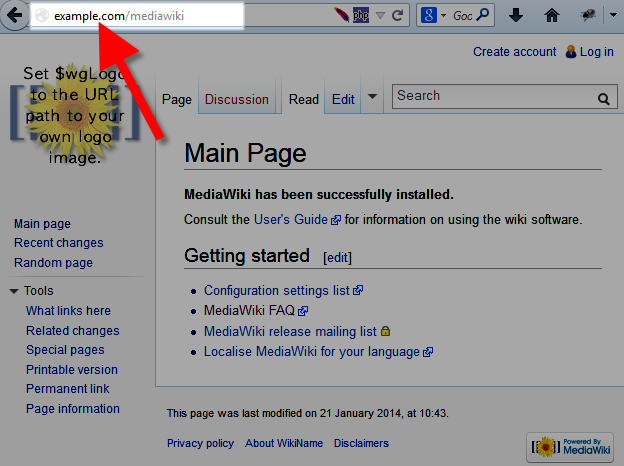
In this tutorial we will show you how to change your URL in Mediawiki. This is useful when testing your site on a Shared SSL, or when you want to modify your domain name. It will be accomplished by editing the LocalSettings.php file. For this article I am changing the URL from: https://example.com/mediawiki to: https://secure49.inmotionhosting.com/~userna99/mediawiki
You must already have MediaWiki installed before attempting this guide.
How to Change your URL:
- Using the editor of your choice, navigate to the LocalSettings.php file in the folder you installed MediaWiki.
- Locate the line of code that begins with $wgServer. By default, it will look similar to this:
$wgServer = "https://example.com";
- Change the domain to your new URL, and save your settings. In my test I am using a shared SSL, it will look similar to this after:
$wgServer = "https://secure49.inmotionhosting.com";
- Next, in your LocalSettings.php locate the line beginning with $wgScriptPath, it may look similar to this by default:
$wgScriptPath = "/mediawiki";
- Enter the new folder location if it is changing. For example:
$wgScriptPath = "/~userna99/mediawiki";
- Save your changes, and test the website. You may have to clear your browser cache before seeing the changes.

Congratulations, now you know how to change your Mediawiki URL!